LEARNING HUB
The homeowner's guide to closing with confidence
Learn why your mortgage lender has partnered with Snapdocs to provide you with a digital mortgage closing.
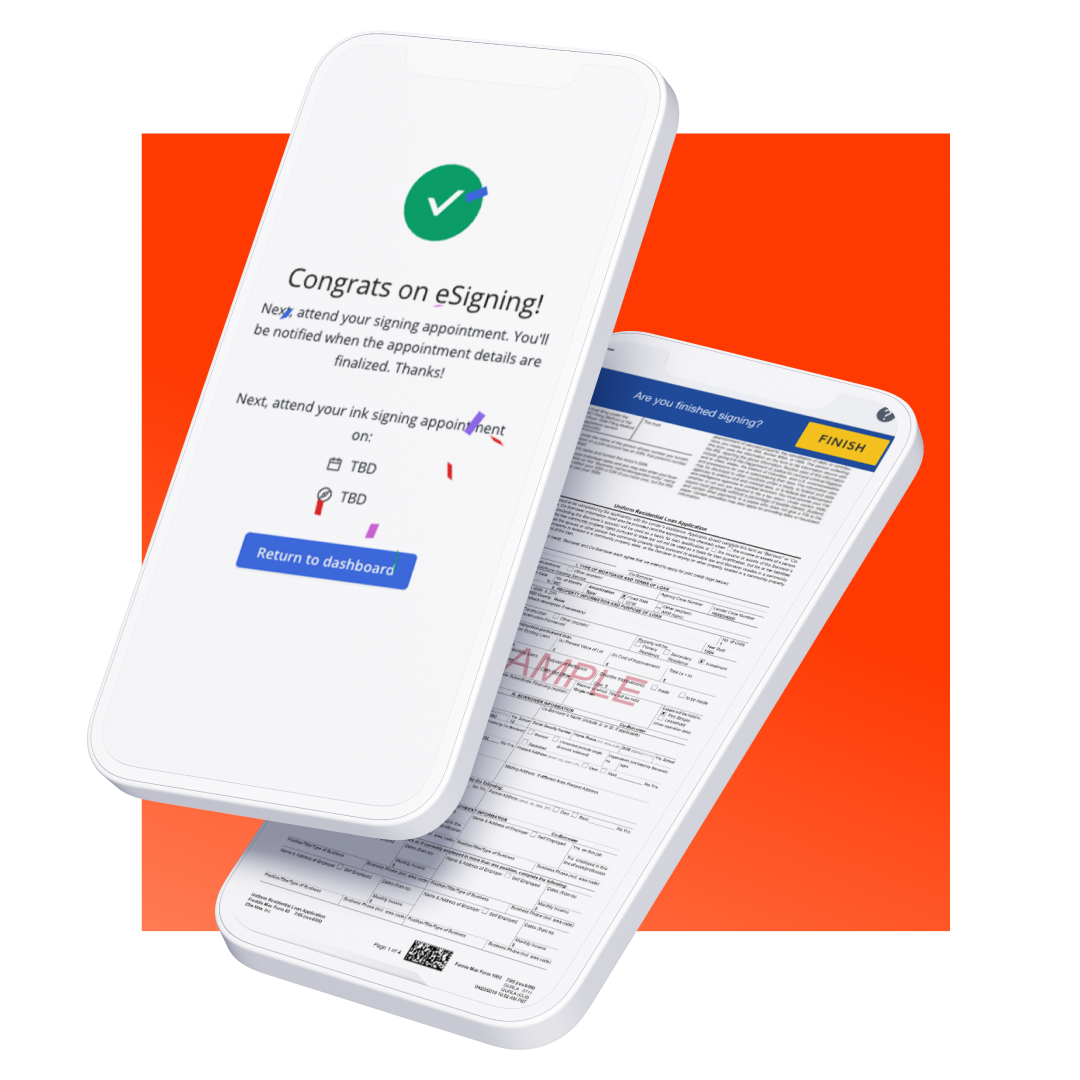
What is a digital closing?
A digital closing lets you digitally review and eSign many of your closing documents before closing day. During your closing appointment, you'll meet with your closing team to complete any remaining documents that require notarization.
Reviewing your documents in advance allows you to ask questions and feel ready as you approach the final milestone of your homebuying journey: closing day!
The benefits of a digital closing for homeowners
- A shorter closing appointment, so you get the keys to your new home faster than ever
- Because your documents are digitized and encrypted, there is less risk of errors, typos, or documents getting lost in the mail
- Communicate with your entire closing team via in-app messaging, and get real-time updates on the status of your mortgage

What to expect with a digital closing
A digital closing is easy, fast, and provides you with all the information you need for closing day.
Here's what to expect, in four easy steps.
Your closing documents are digitally prepared by your lender.
When your documents are ready, you will receive an email to review them at your own pace.
You may be able to sign some of your documents electronically, which can be easily done from your computer, tablet, or smartphone.
On closing day, you'll meet with your closing team—either in-person or virtually—to sign any remaining documents that require notarization.
And that's it!
FAQ
How do I eSign my closing documents?
You will be prompted to eSign using the name listed on your closing documents. eSigning is easy—you're able to sign each line with the click of a button, and we'll guide you through each step. See this short video tutorial for more information.
Why can’t I eSign yet?
If you received a notification to preview your documents but you are unable to eSign, it is because the eSign window has not yet opened. It's still a good idea to review your documents at this time, so you can ask any questions you may have. When your documents can be eSigned, you will get another notification letting you know that it's time to sign!
Can I use my smartphone to eSign my closing documents?
Yes, you can use your smartphone, computer or tablet to eSign your closing documents.
Why do I have to sign some of my documents in person?
Some critical documents require a notary stamp and must be physically signed in front of a notary. However, you will still be able to review all documents before your closing appointment, so you know what to expect on closing day. Your closing team will bring any documents that require a physical signature during your closing appointment.
Is my information safe with Snapdocs?
Absolutely! Security is embedded into all of our products, using the most stringent security and privacy requirements in the industry. Visit our Trust Center for more information.
What if I don't want to eSign?
In the event you are unable to eSign your documents, you can choose to opt-out. This means all of your closing documents must be signed in person during your closing appointment. See this help article to learn how to opt out of eSigning.
What if I find a mistake in my closing documents?
If you find an error or have questions while reviewing your closing documents, you can reach out to your closing team using our in-app messaging feature. Watch this video tutorial to learn how.
My closing will be completely virtual. What do I need to prepare for my closing?
A virtual closing—sometimes referred to as a Remote Online Notarization (or RON) closing— is a quick and easy way to finalize your mortgage documents.
Here's how to prepare for your virtual appointment:
- Have a strong internet connection
- Use either a computer (laptop/desktop), iPad, or mobile device with audio/video capabilities
- Bring your government-issued ID
- Use an up-to-date web browser (Google Chrome is recommended)
- Bring a mobile device with a US phone number (this will be used to confirm your identity using two-factor authentication)
Is your closing completely virtual?
Below are some resources to help you prepare.
Have questions? The Snapdocs support team is here to help.
Email support@snapdocs.com or call (833) 762-7362
Weekdays 6:00 AM - 6:00 PM PST
Weekends & Holidays 7:30 AM - 4:00 PM PST





